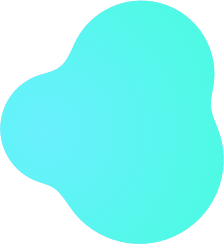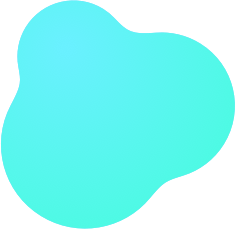How does PukkaTeam work?
See your team in one place
PukkaTeam takes automated photos of you and each team member using a webcam so you can see all your team in one place.
See if someone’s available (at their desk), busy (on the phone), or away (not at their desk), so no matter where you’re working from, you can see who’s really available.
How it works
- Your webcam takes a photo of you intermittently throughout the day
- This photo is shared with your team
- Your team can see your availability (at your desk, on the phone etc.)
- Need some privacy? There's privacy mode that pixelates your snapshot.
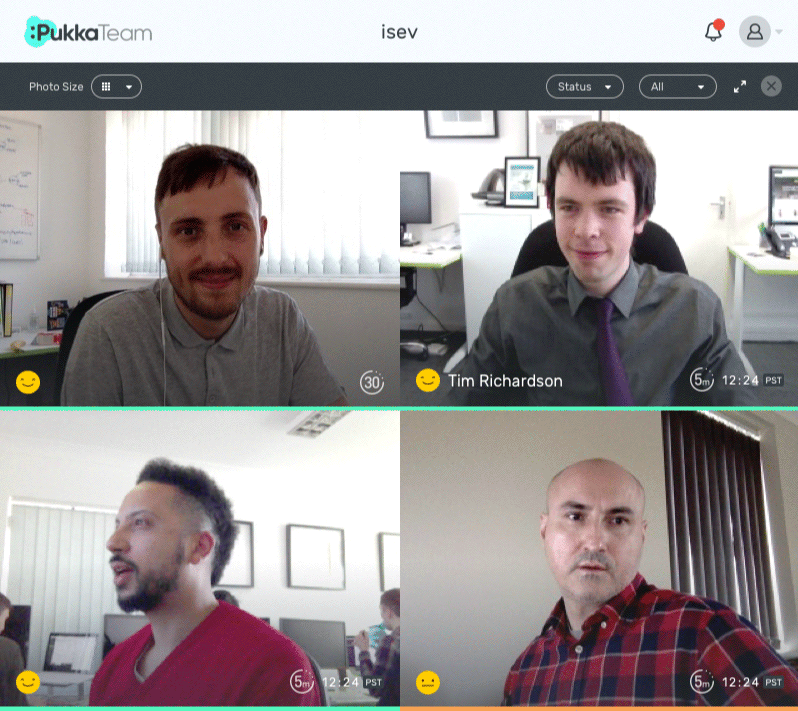
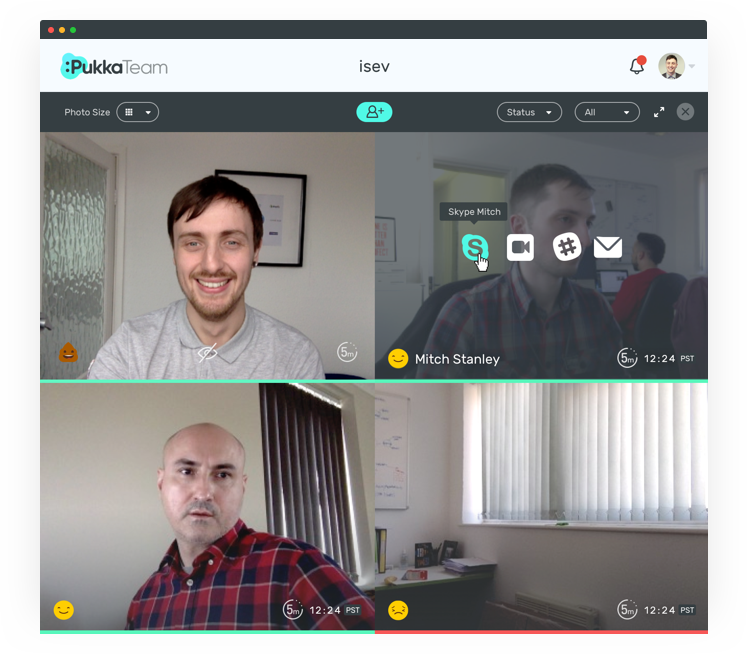
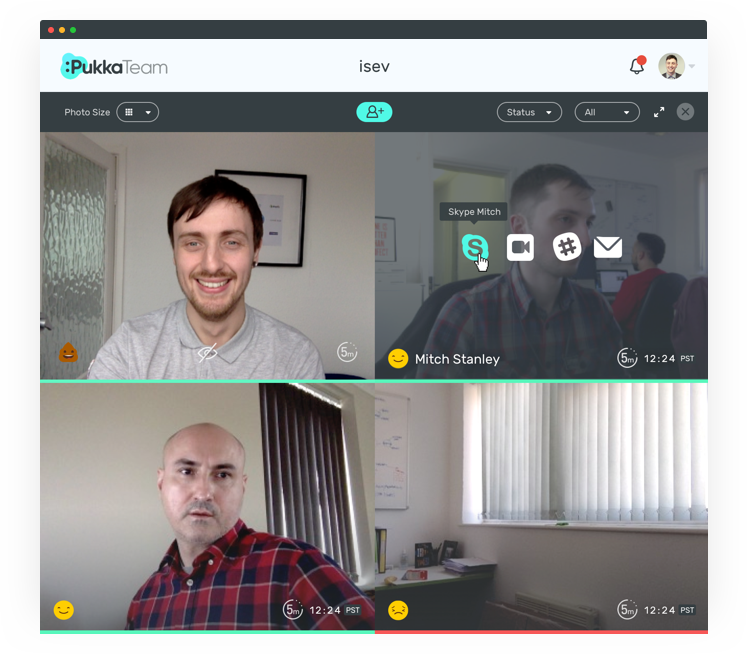
Easily connect with teammates
PukkaTeam helps you connect and collaborate with your team with integrated video calls. Simply hover over a teammates snapshot and use one of the integrated video calling options to start a call.
How it works
- Hover over a teammates snapshots and use one of the integrated video calling apps to call them
- They get a notification saying you’re calling them which they accept
- You’re now video calling, it’s as simple as that
Still not sure? Ask us anything, literally anything…
(Even who our favourite Star Wars character is)
Contact PukkaTeam